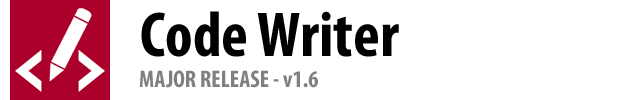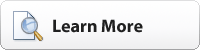We just published v1.6 of Code Writer, our free text/code editor app, to the Windows Store. This version adds new advanced editing functionality for the XML and XAML file types, and further improves upon touch interaction.
New XML/XAML Editing Features
These new features are now available when editing XML or XAML files:
- Code outlining (folding) - Lets you expand/collapse block elements via the new outlining margin.
- End tag auto-complete - When completing a start tag, the appropriate end tag will be inserted.
- Quick info - Show when hovering over a tag or attribute, and give more information about the namespace and hierarchy.
- Smart indent - Moves the caret to the appropriate indent level after Enter is pressed.
- Syntax error reporting - Places red squiggle lines under syntax errors. Hover over them to get more information.
- Text formatting - Makes the code more readable by formatting it.
These new features will increase XML/XAML file editing productivity dramatically!
New Advanced Editing Gallery Operations
The Advanced Editing gallery has three new operations:
- Trim all trailing whitespace - Removes all whitespace at the end of any line.
- Format document - Formats the entire document (only available for languages that support text formatting).
- Format selection - Formats the selected text (only available for languages that support text formatting).
Margins Hide for Snapped View
This new version automatically hides the line number and outlining margins when Code Writer enters snapped view. This allows the limited screen real estate to be maximized for the code itself.
Touch Interaction and Performance Improvements
The touch-based selection grippers have been adjusted and enhanced based on usability testing. Also numerous performance optimizations have been made to the core editor itself to improve the editing experience.
Summary
With the latest advanced editing features for XML/XAML, Code Writer is quickly becoming a go-to app for these file types.
Go to the Windows Store to download it, and help us by tweeting about the app!