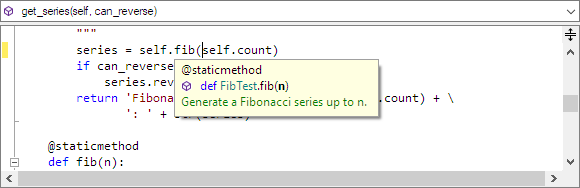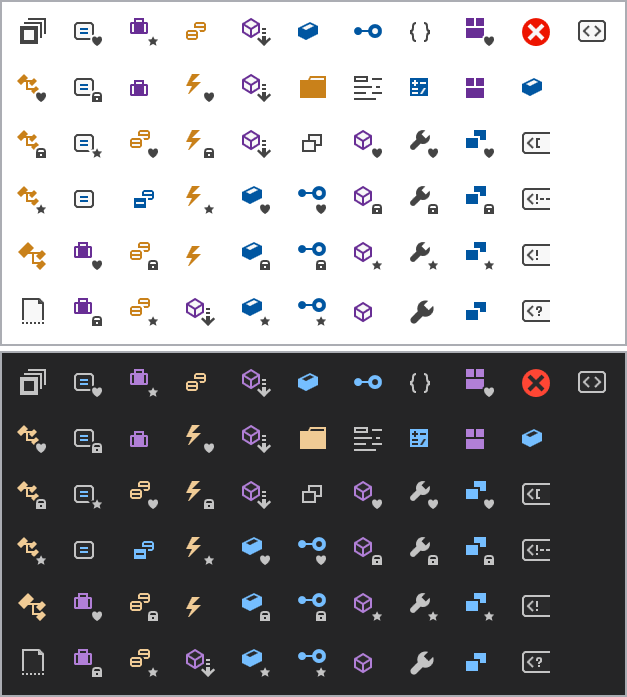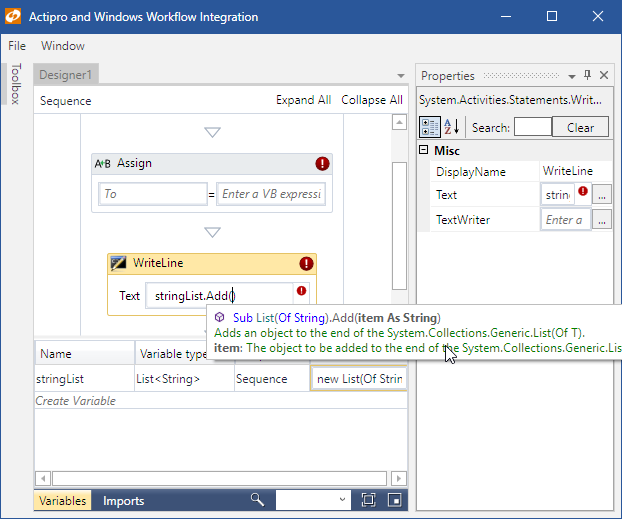As mentioned in a previous post, we have been working on refactoring the core internal implementation of our SyntaxEditor code editor control on the WPF, UWP, and WinForms platforms. This effort (codenamed vNext) is being made to bring all three platforms onto the same codebase for easier updating moving forward, and to enhance features wherever possible.
In today's post, I wanted to call out a couple of new WinForms SyntaxEditor vNext updates that are being made as part of unifying the codebase across all platforms. These features were already available in the WPF and UWP versions.
Python Language Add-on
While we've had an advanced Python language add-on for the WPF and UWP versions of SyntaxEditor for a while, due to infrastructure differences, it was never available in WinForms.
This is all changing in vNext. The full add-on will be available, including automated IntelliPrompt as seen ion the WinForms SyntaxEditor screenshot above.
NavigableSymbolSelector Control
The WinForms version had a dropdown that sat above the editor and could be used for .NET language types and members. The problem is that it was limited to the C# and VB languages only, since it shipped in the WinForms .NET Languages Add-on.
In vNext, we have a NavigableSymbolSelector control that can display one or two dropdowns. And any language can be wired up to show symbols, not just C# and VB. In the screenshot above, you can see Python showing the current function in it.
What's Next
We are currently working through porting IntelliPrompt feature areas to vNext. Quick info and parameter info popups are completed. Next, we will move onto completion lists.